Editorial calendars are a necessary evil, but little did I know just how much organizing content plagues bloggers until it was the topic of Kayla Hollatz’s #createlounge just a few weeks ago!
Editorial calendars can range from a pen-and-paper planner to a color-coded Google calendar (and even a plain ol’ Excel spreadsheet, which I used back in the early days of My Life as a Teacup!) These methods all have their merits, but finding the system that helps you to plan, schedule, and organize all of your content outlets in one place can be a nightmare of a process.
Enter Trello.
Trello is a visual-based project management tool that lets you organize large projects in a number of ways. I initially dismissed it as an app geared toward collaboration (a feature of Trello I’ve grown to incorporate), but have since embraced it as my go-to editorial calendar.
My setup still isn’t perfect, but utilizing Trello has been the best thing for my blog! Here’s a peek at how I use it to manage my content across all of My Life as a Teacup’s channels.
An Overview of Your Media Channels
Setting up Trello “categories” will set the foundation for how you use your editorial calendar. There’s no right or wrong way to list these; it simply depends on what content you want to organize. My current categories are based on my main content outlets, and look a little something like this:
Think about how you would divide up your content. What kinds of content do you create? A blogger might include a ‘blog post’ stack, as well as a ‘newsletter’ stack to plan how content will be divvied up between the two. If you create video tutorials or content, a ‘Youtube’ stack might be fitting. Youtube has been a big area for me; I pencil in what reviews I have in my queue, as well as that month’s 5 Fandom Friday topics (but obviously if you don’t use Youtube you can skip this stack altogether.)
If you record podcasts, you could start a stack for your planned episodes. Create a list for Instagram content you want to publish, if that’s a key component of your brand. The possibilities are endless.
Micromanaging Your Content
Each of the white squares you see in the stacks above are referred to as ‘cards’ in Trello. But organizing a card into a themed stack isn’t super helpful on its own. Trello lets you go further by integrating individualized management features into each card.
Due date — Exactly as it sounds.
Description — Add reminders and notes to yourself or even use the space to draft your post.
Subtasks — You all know this is my favorite part! Trello lets you create a checklist so that you can break down each card into smaller subtasks and check them off as you complete them.
Labels — My second favorite feature; you can set up a series of color-coded labels to mark each card. Currently, I use them to indicate what stage my content is in, from draft to scheduled. You have full customization over what your labels say and how you use them.
Activity — This is a great feature if you’re collaborating with another blogger or are part of a larger group. I don’t personally use this status update-like feature much, but it’s been helpful when Marissa of Ampersand Creative and I are working on a project together.
When you’ve done all you want to do with your post, or ‘card’, simply hit ‘archive’ and Trello will clear the completed task from your busy blog calendar.
With so many customization options, this is the part of Trello that really lets you configure your calendar in a way that suits your needs.
Social Media Scheduling
One common worry many #createlounge-goers expressed is the difficulty of incorporating social media planning into their content calendars. Some bloggers are adamantly against planning social media, usually because it can feel contrived or is too hard to organize, but I’m going to argue for creating an editorial calendar for your social media just like you would for your blog posts.
On one hand, some social media can’t be scheduled. Take reader interactions and Twitter, for instance. It’s impossible to know to whom and about what you’ll want to respond, so that form of social media isn’t conducive to being scheduled. You’ll just have to reply on the fly.
But there is plenty of social media that you can schedule to maximize your readers’ interactions and free up your time, all without feeling disingenuous.
Personally, I identify the types of social media I want to engage in each week, which typically includes at least one of each of the following: retweet, share someone’s link, promote a new post, recycle an old post, engage a follower, ask a question, etc.
From that list, I’ll simply add each task to Wunderlist so that I can check off each as I complete it. For the new content that I plan to promote, I’ll include a subtask in that post’s Trello card that outlines how and where I want to promote it, like so:
It’s easier for me to associate the promotion of the new post with the post itself, while for other social media I prefer to set a recurring task reminder through something like Wunderlist. You could easily plan your social media endeavors differently, either through Trello (e.g. set up a separate column just for ‘Instagram’ plans) or another service, but I’m fond of my current method.
Month At a Glance
My favorite feature, by far, is Trello’s calendar view. Enabling just a few settings allows you to see your content in a true schedule-like format, which is great for visually seeing how your posts are organized over time. It’s easy to drag and drop cards to different dates on your calendar, making this a valuable feature for planning posts and making sure that you’re not leaving your readers in a content drought.
Whether you’re a pen-and-paper planner (byRegina’s Epic Blog planner is incredible!) or prefer organizing your content calendar digitally, there are virtually endless options out there for creating and maintaining an editorial calendar. And even within each type — take Trello, for instance — there are a variety of configurations you can use to set up your calendar in a way that’s best for you and your content. Test out some different systems and see what works for you!

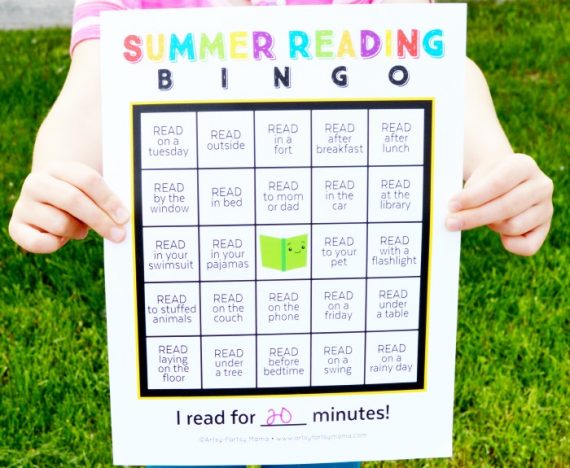


Comments are closed.